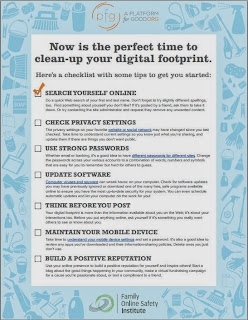In a flagrant violation of privacy, personal photos stored on iCloud were recently hacked from celebrity cellphones and leaked onto “4chan,” a simple image-based bulletin board where anyone can post comments and share images anonymously. One suspected cause surrounding this incident is that a group of celebrities attending a recent awards ceremony were somehow hacked using the venue’s public Wi-Fi connection.
Many of these celebrities, like Jennifer Lawrence and Kate Upton, are young millennials (age 18-27) who grew up using social media networks such as Facebook, MySpace and most recently, Instagram, SnapChat and more, and consider online social sharing to be part of their daily communication routine.
Despite their obvious celebrity status, many of these stars are no different than other millennials. They are at ease with online technology and comfortable sharing their personal info online. Unfortunately, the consequences of this comfort level have led them all—famous or not—to engage in risky online behaviors.
The Federal Trade Commission reports that people between the ages of 20-29 are the most-victimized age bracket when it comes to identity theft, making up 20 percent of all reported victims last year (and that’s followed closely behind by ages 30-39). This is partly because college students in particular are heavy social media users with smartphones (and often used without passwords).
Many of these millennials are leaving the parent’s nest and flying off to college dorms, unaware that unless they take certain online security precautions, they too can become easy targets for identity theft. In fact, most recently and for the second time in less than three months, hackers have broken into Stanford University’s computer network, and other university servers have been put at risk this year, including MIT, North Dakota University, and the University of Maryland.
Why are students so easy to target? For one thing, college students don’t have a credit history, making their blank slates easy to steal. They don’t usually do a regular check of their credit reports, so If their identity is stolen, it can go undetected for even years.
Here are just a few tips for college students to keep their online identities safe on (and off) campus:
- Don’t use public WiFi. College campuses, coffee shops and restaurants are rife with WiFi. Never shop online, log into credit accounts or do any banking transactions with your bank while on a public connection.
- Be alert when shopping online. Make sure you only buy from sites that have the security lock symbol next to the URL which can help ensure the website has taken appropriate measures to protect your info. While not foolproof, it will certainly lessen the risk.
- Never share your passwords with others. Not even your fraternity brothers or your BFF. Not for website sign-ins, email, online banking or access to the school’s library. Think about it…what if you shared a password with someone you know and they later decide use it to do something stupid on one of your social networks or with your bank account? It’s more than just a trust issue, and not worth the risk.
- Have complex passwords that you don’t tape under your desk. Make a habit of having several different “difficult to guess” passwords that you change regularly, and don’t store them on your PC, in a notebook or on mobile devices. Don’t use easy to find phrases like your birthday or last four digits of your social security number either.While it may seem easier for you to have one password for multiple websites, it leaves you wide open for thieves to hack your data. With one password, they can sign in to your email account and have a field day with your email—and everything else associated with it.
- Size Matters. Also, do the math—the length of your password is just as important as its complexity because longer passwords make it harder for hacking software to determine your combinations of letters, symbols and numbers.
- Don’t click that link. There’s no such thing as a free lunch. No matter how good that deal may sound, if you get an email or text saying you’ve won something or that has a tempting link, think twice before clicking. A recent study revealed that 52% of millennials—compared with 40% of those aged 35+—are more willing to exchange privacy for value with companies as long as they get something in return (i.e. special deals or freebies). Hackers prey on our greed, so avoid offers of smileys, screen savers and coupon-printing software and be especially cautious about downloading free media like movies and games: peer-to-peer networks are full of malware. Same goes for website pop-ups that tell you that you have a virus. With so much pirated software in the market, there is an increased chance that some sort of malware is involved.
- Be email cautious. Never open an email – especially an attachment – from an unknown source. Be wary of emails with no subject line or that is strangely vague or brief (i.e. “Hey” or “Cute!”), especially if a web link is included. Viruses can also come from friends that have already been hacked. Open its attachment and you could unwittingly be spreading the virus to others. For safety, verify the source with that friend before you open.
- Avoid credit sharks. Credit card and student loan businesses are known for inundating college students with great freebies in exchange for completed credit card applications. Don’t do it! If you want to apply for credit, go to the company’s secure website from your private, password-protected Internet connection, and never over a public WiFi.
- Careful about oversharing. Many websites ask for answers to personal accounts to help protect your privacy such as “What’s your dog’s name?” “Where did you grow up?” “What’s your mother’s maiden name?” Many of your answers can be found by checking out info you’ve posted on social media sites like Tumblr and Facebook, so be careful what you post and how transparent your security answers be when answering them.
- Don’t assume your phone or tablet is safe. It’s not only PC’s that are susceptible to viruses and hackers, but tablets, phones and apps are too. Lots of virus programs can be installed for cheap or free; just make sure they are downloaded from a secure website by a reputable company.
- Monitor your credit report regularly. Sounds like a hassle, right!? It’s worth it though because it’s much easier to catch an identity thief early on by keeping regular tabs on your credit report than it is to make a gazillion calls later to set your record straight.
- Trust no one. Imagine finding out when applying for a loan that someone has stolen your ID and has been opening accounts using your name—and it turns out the thief is a former neighbor or relative! Yes, even college roommates, offline and especially online “friends” and classmates can be scammers.
- Be app-alert. Be careful what you put on your mobile devices. Always use reputable apps, and select them cautiously. Make sure you use the Google Play or iTunes store, and never click any boxes that allow installation settings from unknown sources.
- Leave your important documents with your parents. Social Security cards, passports, and birth certificates should be stored off-campus under lock and key. Only carry physical copies of the ID that you actually need, like a driver’s license and student ID. Shred credit card and bank statements and any paper documents that have sensitive financial information rather than just throwing them in the trash.
These are just a few tips on how to steer millennials (and yourself) out of harm’s way when it comes to identity theft and online security. If you want to learn more, check out our CyberWise Learning Hubs and CyberWise Certified Online Courses on related subjects, including Online Security Strategies, How To Protect Your Online Privacy, Online Reputation Management and more.

.JPG)